
- #FORGOT OLD IPHONE PASSCODE RESET ENCRYPTED DATA HOW TO#
- #FORGOT OLD IPHONE PASSCODE RESET ENCRYPTED DATA INSTALL#
- #FORGOT OLD IPHONE PASSCODE RESET ENCRYPTED DATA PASSWORD#
Step 5: When you are ready, click on "Start" button to begin the recovery process.ĭuring the recovery process, you can pause it by clicking on the Stop button, and save the recovery process, then you can continue with it the next time you start again.
#FORGOT OLD IPHONE PASSCODE RESET ENCRYPTED DATA PASSWORD#
More detail, see this article Mask Attack - a few minutes to recover a forgotten password is possible. Use "?" symbol to replace the characters you forgot. And then select the Mask attack to set the Start from, End at, Mask text box.įor example, assume that your password is Bill1357, but you forgot the last 4 characters of the password, you can select the password Range: "All caps latin(A-Z)", "All small latin(a-z)", "All digits(0-9)", and click on Length option to set Minimal password length for 1, Maximal password length for 8.Īnd then select the Mask attack, to set the Start from text box as "Bill", set the Mask text box as "Bill?". If you still remember some part of your password, you can select the Brute-force attack to set the password Range and Length.

Step 4: Configure the attack settings to accelerate the password recovery speed. Tips: If the program can't detect iTunes backup encrypted file automatically, click on "Add File" button to import it. Select your iTunes encrypted backup which needs to be recovered password, and click on OK to import it into program. Step 3: Click on "Open" button to detect your iTunes backup.

#FORGOT OLD IPHONE PASSCODE RESET ENCRYPTED DATA INSTALL#
Step 2: Install and start the password recovery program on your computer. Step 1: Get an iTunes password recovery tool, such as iTunes Password Tuner. When you forgot iTunes backup password, you can recover the forgotten password and then use it to reset a new password that is easy for you to remember. Case 2: Forgot iTunes backup encryption password However, if forgot the current password, what to do? Can we reset iTunes encrypted backup password without the old password? No, but you can recover iTunes backup forgotten password, and then reset password for it. Remember to write down the password and restore it in a safe place, because, you can't restore your iPhone/iPad/iPod with this encrypted backup without the password.įrom the steps above we can see that we have to enter the current password to reset password on iTunes backup. Then your iTunes backup encrypted password is reset to the news one. Enter your iTunes backup current password, and the new password you want to reset, and click on "Change Password".

On the Backups panel, click on "Change Password".ģ.
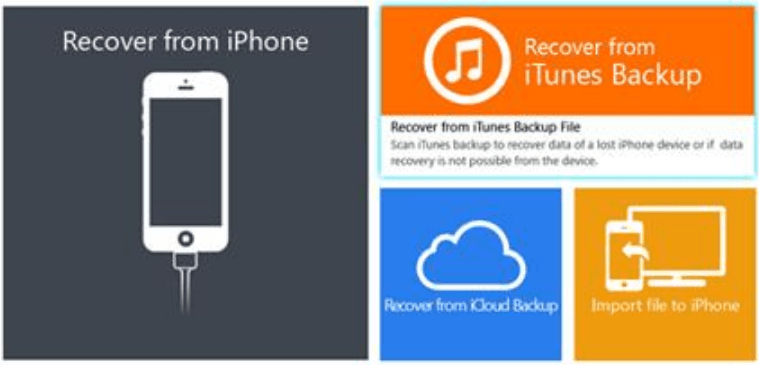
Open your iTunes, click on your iOS device icon on the upper of iTunes program.Ģ. 3 options to remove encryption password from iTunes backup: Case 1: Still remember iTunes backup encrypted password Case 2: Forgot iTunes backup encryption password Case 3: Reset iTunes backup encryption password by resetting settings Case 1: Still remember iTunes backup encrypted passwordġ. For more detail, follow to case 3.Īpplies to all iOS devices, such as iPhone, iPad, iPod Touch. To get more detail, go down to case 2.įor iOS 11 and later, if this backup is not so important for you, you can reset your device settings to clear iTunes backup encryption password, and then create a new backup with new password.
#FORGOT OLD IPHONE PASSCODE RESET ENCRYPTED DATA HOW TO#
However, if you forgot your iTunes backup encrypted password, how to reset password for it? Don't worry, you can recover your iTunes backup encryption password in an easy way. To reset iTunes backup password is very easy if you still remember the old password, you just need to click on the Change Password button on your iTunes, enter the old password and current new password, more detail you can follow this article below case 1. ITunes Encrypted Backup Password Reset with 3 Cases


 0 kommentar(er)
0 kommentar(er)
